- Published On
Your step-by-step guide
At HomeMade, setting up your account and activating your Home Care Package is simple and straightforward, whether you choose our Self-Management model or our Fully Coordinated option.
Below are the steps to follow when starting your journey with us and preparing for your virtual assessment.
Step 1. Booking your virtual home assessment
First, get in touch with our friendly team who will schedule your virtual home assessment.
This assessment helps us better understand your care needs and how to make the best use of your Home Care Package.
When your virtual assessment has been confirmed, you’ll receive a confirmation email from us with the meeting link details and who will attend your session. If you don’t receive this email or a meeting link, please call 1300 655 688.
Please note: the virtual assessment doesn’t guarantee your eligibility to join HomeMade. It is an opportunity for both parties to decide if our service is right for you and for us to clearly understand your support needs. To determine suitability, your onboarding partner may need to consult with our clinical team and may not be able to guarantee an outcome on the day of the assessment.
Step 2. Activating your HomeMade account
Once your virtual home assessment has been confirmed, you’ll receive a second email from us to activate your HomeMade account. Be sure to check your junk and spam folders if you’re unable to locate this email. Look for the subject line “Your HomeMade account is ready”.
This will help you get ready for your virtual assessment and ensure we have all the information we need to help you access your package faster.
Please follow the link in the email to set up a password and activate your account.
If you cannot find this email, please call us on 1300 655 688.
Please note: your HomeMade account must be activated before your virtual assessment.
Step 3. Completing your self-assessment
Before your virtual assessment, please complete the online self-assessment to help us tailor your package.
Once you have activated your account (step 2), you’ll be prompted to complete your online self-assessment. This questionnaire lets you share details about your needs, preferences, and daily routine. It should only take about 5-10 minutes to complete.
If you forget your password, please follow these instructions to reset it.
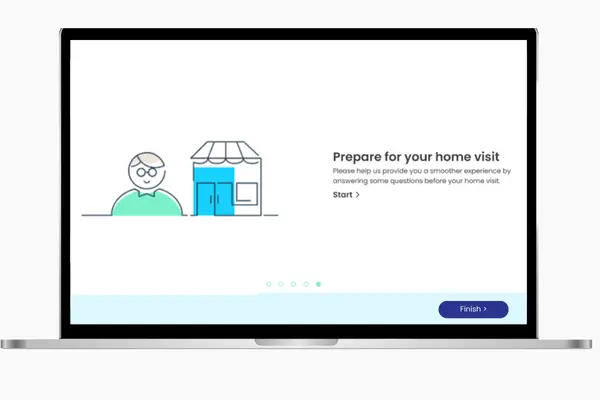
Step 4. Preparing for your virtual assessment
Once you’ve completed your self-assessment, you will need to prepare the following items for your virtual assessment:
- Photo ID
- Pension and Medicare card details
- Medical reports that may be required including any GP summaries, discharge papers and Enduring Power of Attorney (EPOA’s). These documents can also be uploaded to your HomeMade account prior to your virtual assessment.
- Make sure your representative or a trusted friend can attend the scheduled time (optional)
We recommend joining the meeting 5 minutes before your scheduled time to ensure everything is working smoothly. You can also test the link beforehand (refer to our tips below).
Your onboarding partner may reach out via phone or email before your appointment to introduce themselves and help you prepare.
Your virtual assessment can take 1 to 1.5 hours to ensure we accurately capture all your important health and support needs.
Tip: Make sure your meeting link works
We suggest a laptop or desktop computer for attending your virtual assessment.
If you are accessing the meeting from a smartphone or tablet, you’ll need to download Google Meet.
We also suggest you check your meeting link before your scheduled time to make sure it works.
Step 5: Helpful information to review before your virtual assessment
Below is some information you may like to review before your virtual assessment:
Charter Aged Care Rights (Translated)
Will I need to contribute towards my care? If you would like to check whether you may be required to contribute to your home care funding, you can find more information at My Aged Care.
Step 6. Attending your virtual assessment
At your scheduled time, your onboarding partner will join you (and your representative) online via your meeting link to discuss, in detail, what you would like to achieve with your support plan.
If there are problems connecting, please have your phone nearby.
During your virtual assessment, we will:
- Discuss your care needs and objectives, and what is important to you and your family
- Begin planning your support and budget
- Identify which services and supports are required to fit your unique needs and lifestyle preferences
- Review your Home Care Agreement and consent forms
Need Help?
If you’re unsure at any stage during the assessment process, please feel free to contact our team.
